
4 Minute Read
November 1, 2025
Introduction
Aequitex aims to provide SMEs with easy, fair, and fast access to liquidity by allowing them to sell their invoices through a digital marketplace. At the same time, Aequitex offers investors liquid investment opportunities with high returns and predictable risks.
As an investor with Aequitex, you have the opportunity to invest in Swiss small and medium-sized businesses. Our user-friendly platform gives you full control over your portfolio. Our service is free for you as an investor. You can look forward to transparent risk management and an average return of up to 5% in around 45 days*. With just a few simple steps, you can quickly register and start building your portfolio immediately.
The process should not take longer than 10 minutes and can be done on your mobile phone or desktop computer.
Understanding the Aequitex Registration Process
All information you provide on our platform is treated strictly confidential and anonymous. Invoice sellers do not have access to your personal data.
Before Registration
Before proceeding with your registration as an investor via Aequitex, it is helpful to have the following documents immediately available: Your ID (front and back), proof of address (e.g., in the form of an official letter, telephone or utility bill, etc.), and your mobile phone.
The Registration Process
A. Register as an Investor
1. Click “Sign Up” in the top right corner of our website to access the Registration Page.

2. Fill in the required fields and click “Register”.

3. Choose your role: Click on "Investor" and you will then be navigated to confirm the PIN number that was automatically sent to your email address.

4. Enter your pin and click “Verify”. You will find the pin code in the email address provided.
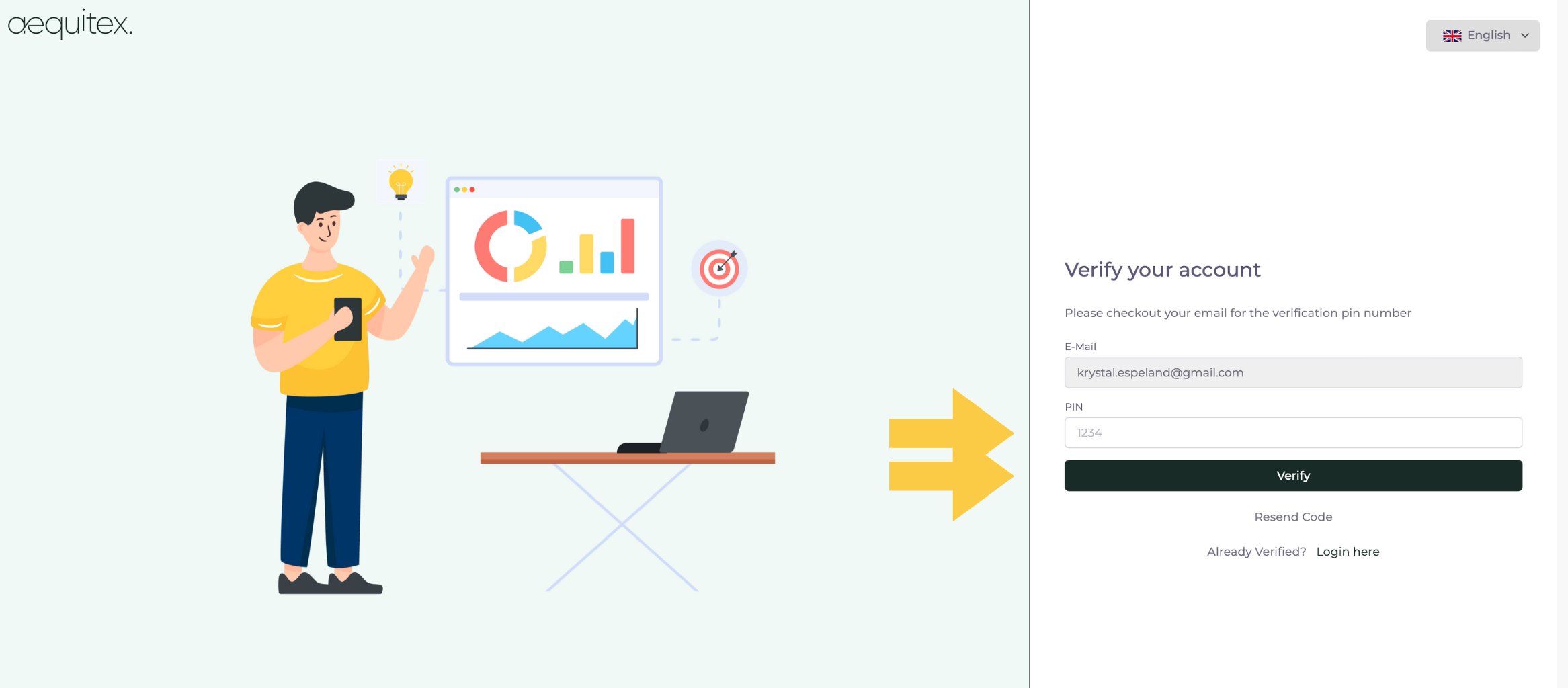
2. The Verification Process
After verifying your email address, you will now be redirected to your personal dashboard, where you will need to undergo the verification process for compliance purposes.
1. The first step is to confirm whether you are a private, professonial or an institutional investor. Choose your type and click "Please Select".

2. Next, you will be guided through a series of questions and the verification process. Click "Continue on this device" on the device of your choice. You can also select your preferred language here.
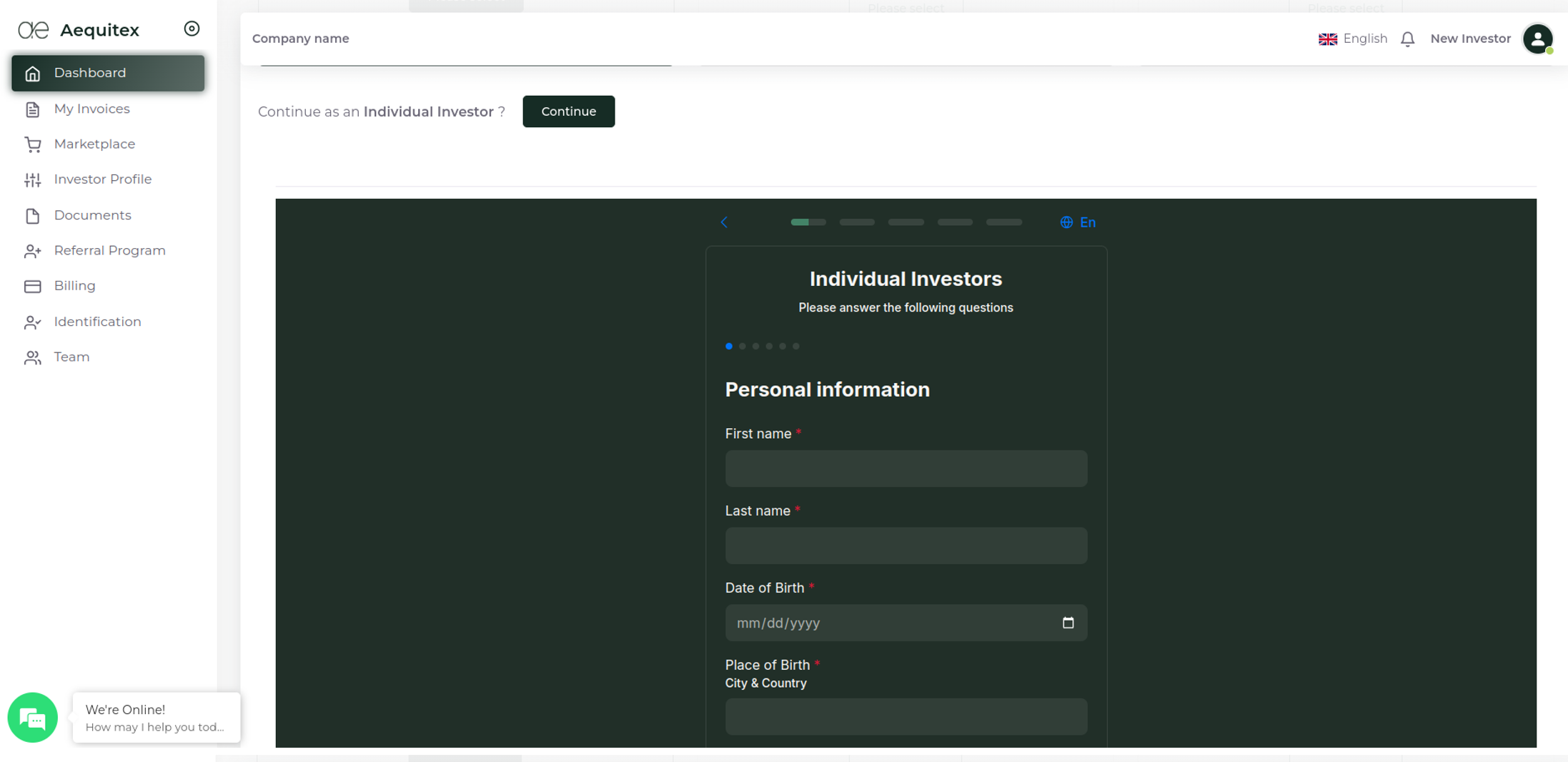
You will then be guided throug a short series of questions based on your investor type:

3. Once the verification process has been completed, you will be asked to complete Form A or Form K (based on your investor type).
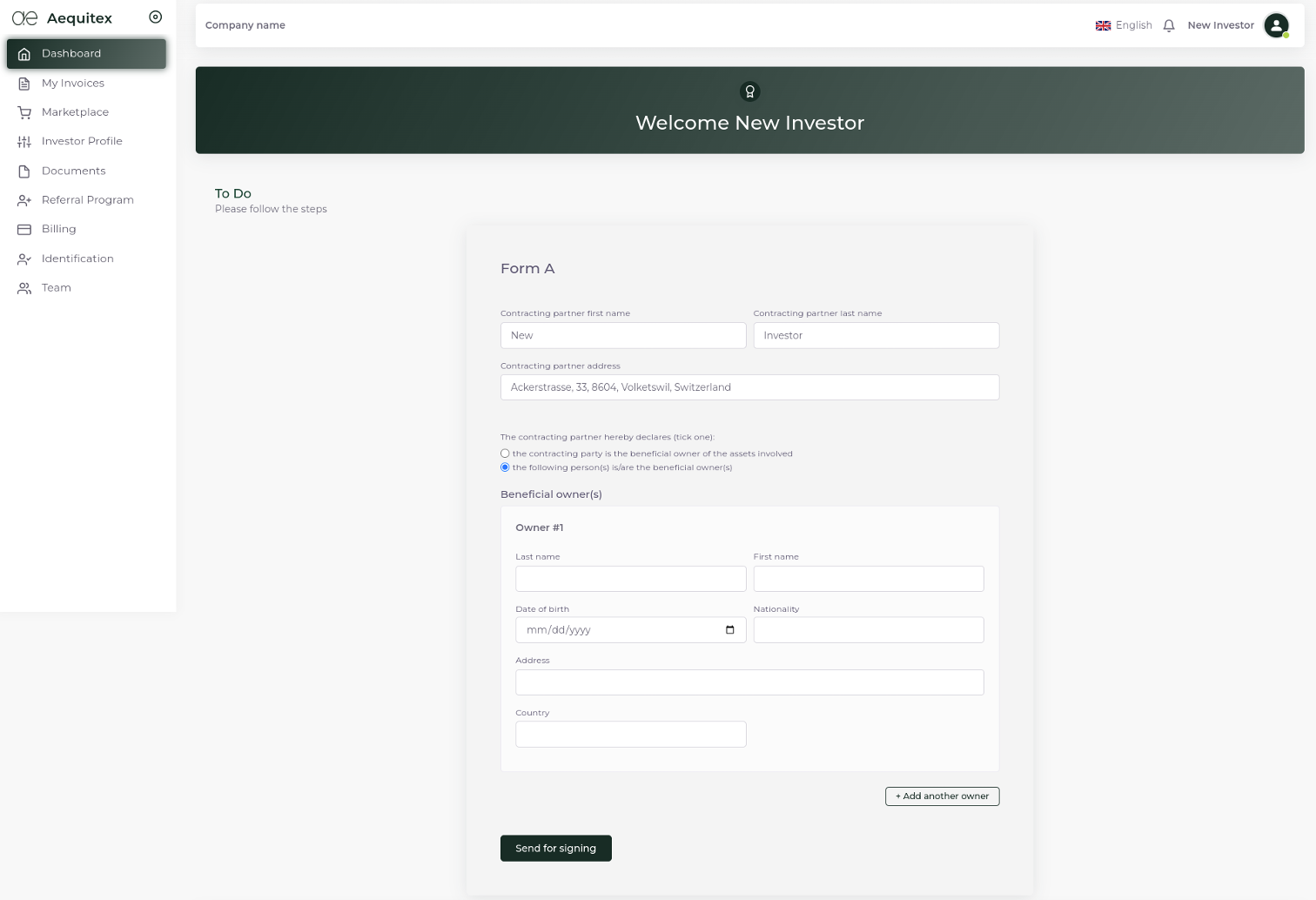
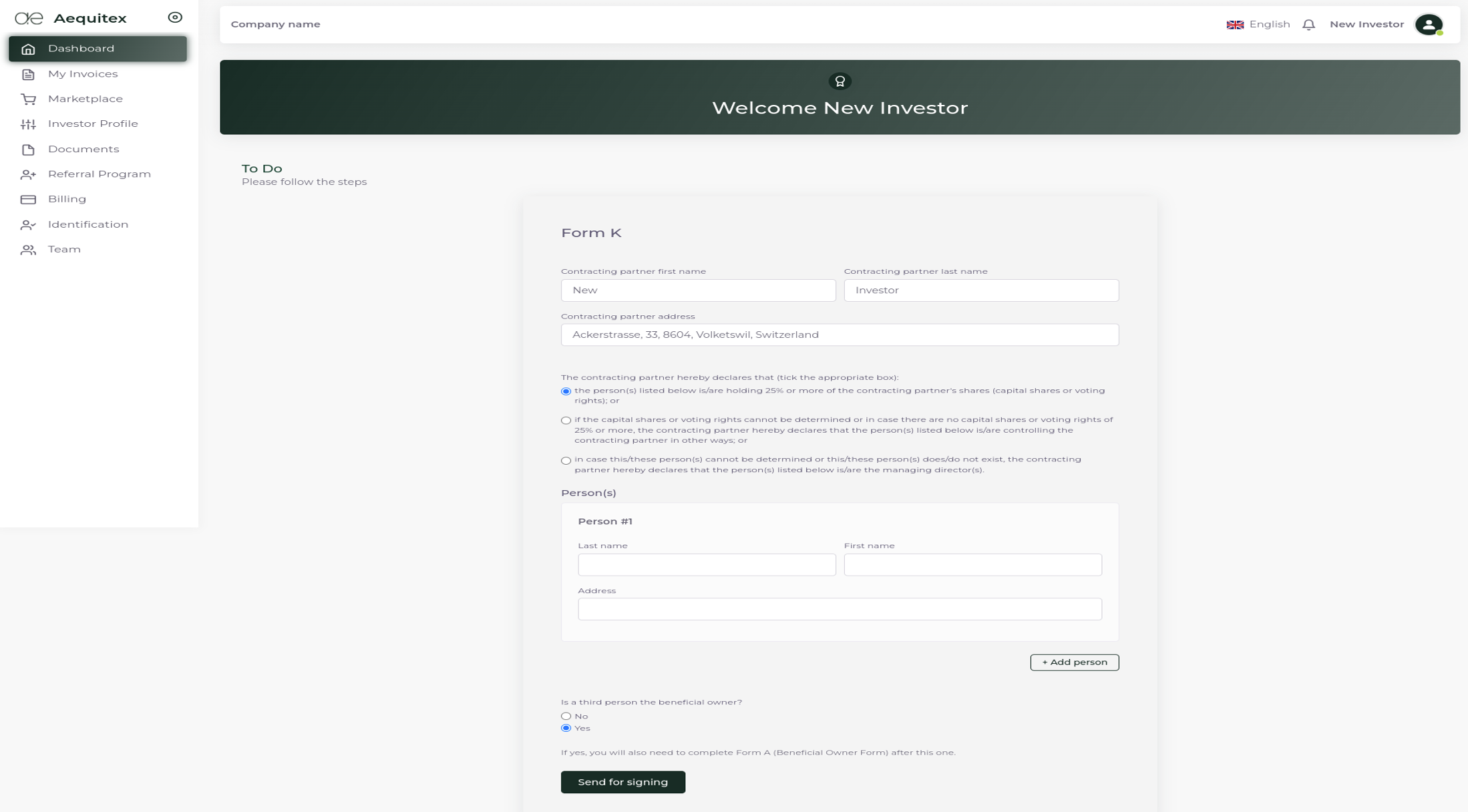
4. Next, you will be asked to sign our Risk Acknowledgement form.
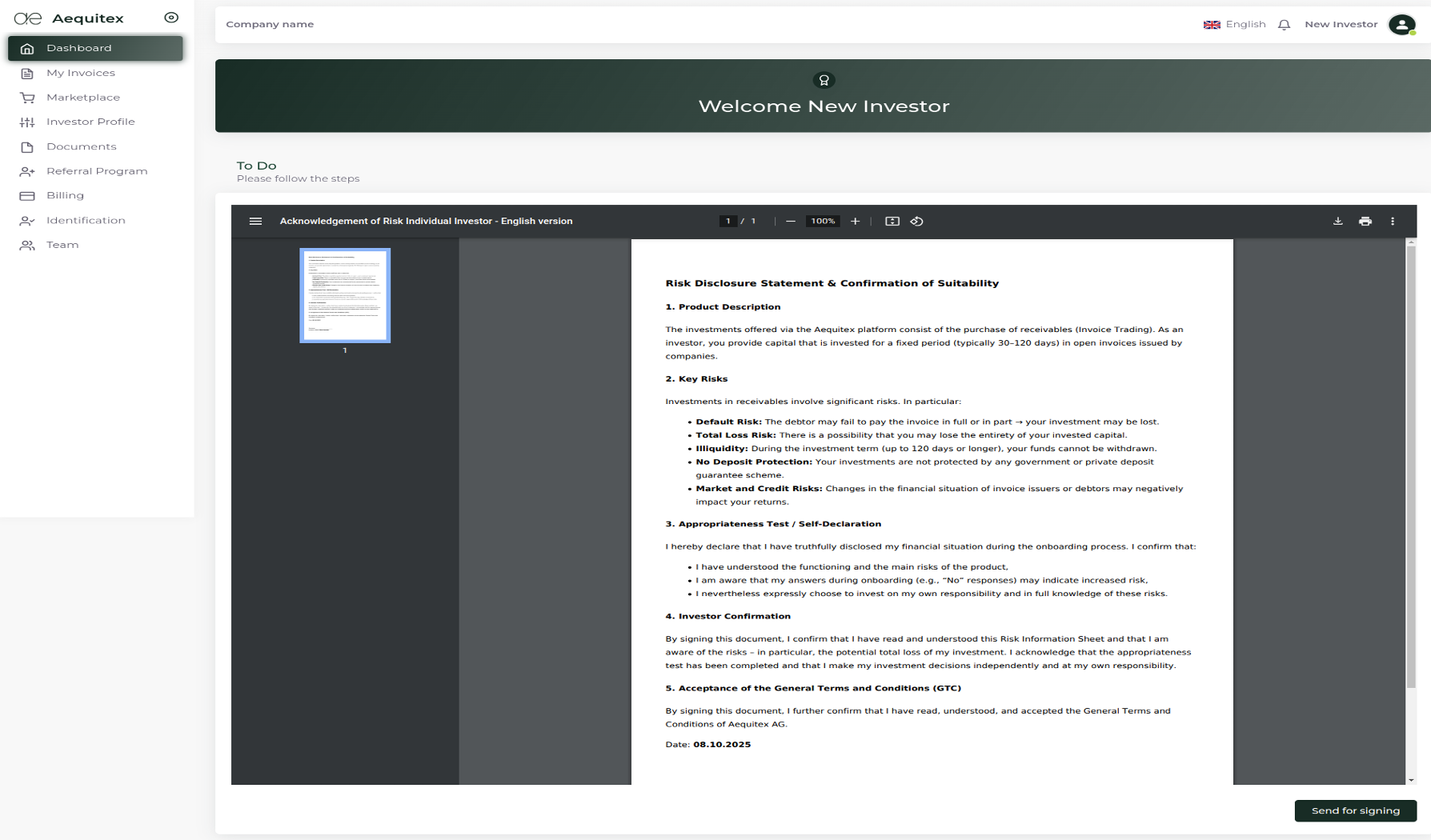
C. Access to the Aequitex Marketplace
Congratulations, you now have access to top up your investment budget and purchase invoices on the marketplace.
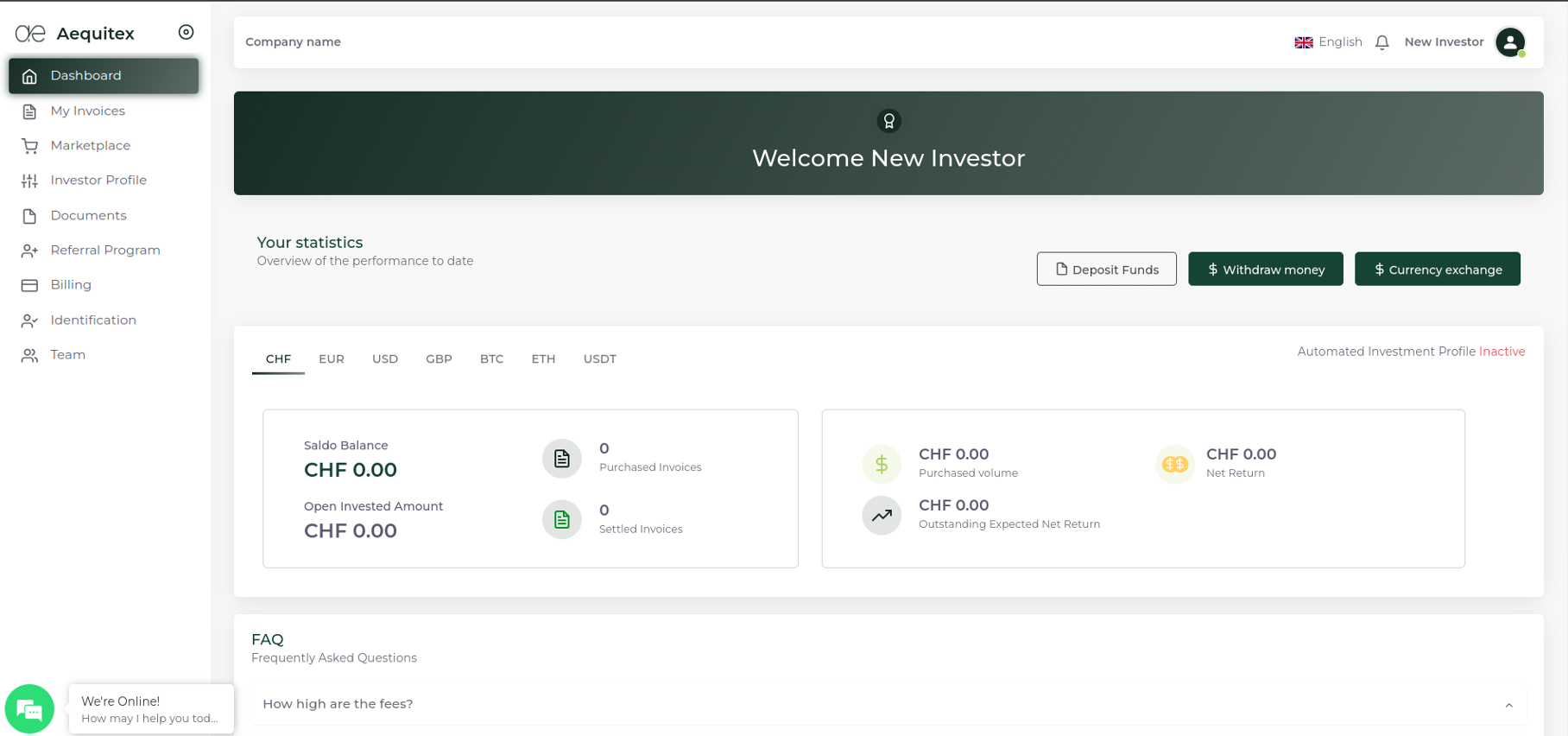
You might also like:
Institutional Investing and Factoring with Aequitex
Risk Assessment of Debtors - How We Calculate Default Risk
FAQ for Investors

.svg)
.svg)















.jpg)
.jpg)


